Is your dehumidifier not collecting water like it should? Don’t worry, we’ve got you covered! In this article, we’ll share some troubleshooting tips that will help you get to the root of the problem and hopefully fix it quickly. Whether it’s a malfunctioning sensor, a clogged drain hose, or inadequate humidity levels, we’ll guide you through step by step. Say goodbye to a damp and uncomfortable environment, and hello to a properly functioning dehumidifier!
Possible Causes for a Dehumidifier Not Collecting Water
Power Issues
One of the most common reasons for a dehumidifier not collecting water is a power issue. Before troubleshooting any other potential causes, it is important to ensure that the dehumidifier is properly connected to a power source and that the outlet is functioning correctly. Check if the power cord is securely plugged in and consider testing the outlet with a different electronic device to confirm that it is not the source of the problem.
Improper Placement
The placement of your dehumidifier plays a crucial role in its effectiveness. If the dehumidifier is placed in a location where air circulation is limited, such as a closed closet or a corner of a room, it may not be able to effectively extract moisture from the air. Ensure that the dehumidifier is placed in a central area of the room, away from walls or large furniture that may obstruct airflow. Additionally, placing the dehumidifier on a raised surface, such as a table or shelf, can help optimize its performance.
Improper Settings
Dehumidifiers typically have various settings, including humidity level control and fan speed. If the settings are not adjusted correctly, the dehumidifier may not be able to effectively remove moisture from the air. Make sure that the humidity level is set to an appropriate level for the desired level of moisture removal. Additionally, check that the fan speed is set to a suitable setting for the size and humidity of the room. Adjusting the settings based on the specific conditions can greatly improve the dehumidifier’s ability to collect water.
Dirty Air Filter
A dirty or clogged air filter can significantly impact the performance of a dehumidifier. When the air filter becomes blocked with dust, dirt, or other debris, it restricts the airflow and reduces the dehumidifier’s ability to extract moisture from the air. Regularly cleaning or replacing the air filter is essential to ensure proper functioning. Refer to the manufacturer’s instructions for guidance on how to clean or replace the air filter.
Malfunctioning Humidistat
The humidistat is a component of a dehumidifier that measures the humidity level in the air and controls the dehumidifier’s operation accordingly. If the humidistat is not functioning correctly, it may not accurately detect the humidity level, leading to the dehumidifier not collecting water. Testing and calibrating the humidistat can help determine if it is the cause of the issue. Consult the dehumidifier’s manual or contact the manufacturer for instructions on how to test and calibrate the humidistat.
Frost Build-Up on Coils
In colder climates or environments, dehumidifiers can experience frost build-up on their coils. This occurs when the air temperature around the dehumidifier is too low, causing condensation to freeze on the coils. When this happens, the dehumidifier may enter a defrost mode and temporarily stop collecting water. If you notice frost on the coils, allow the dehumidifier to defrost completely before restarting it. It is also important to ensure that the room temperature is within the recommended operating range for the dehumidifier to prevent frost build-up.
Low Refrigerant Levels
The refrigerant is responsible for facilitating the dehumidification process in a dehumidifier. If the refrigerant levels are low, the dehumidifier may struggle to extract moisture from the air efficiently, resulting in a lack of water collection. Checking the refrigerant levels requires professional assistance, as it involves handling potentially harmful substances. Contact a qualified technician or the manufacturer’s customer service for guidance on how to check and refill the refrigerant if necessary.
Faulty Compressor
The compressor is a crucial component of a dehumidifier that compresses the refrigerant to facilitate the dehumidification process. If the compressor is faulty, it may not be able to adequately pressurize the refrigerant, impairing the dehumidifier’s ability to collect water. A faulty compressor typically requires professional repair or replacement. Contact a qualified technician or the manufacturer’s customer service for assistance in diagnosing and resolving compressor issues.
Faulty Fan Motor
The fan motor is responsible for circulating air within the dehumidifier and expelling the moisture collected. If the fan motor is faulty or not operating at its full speed, it may not effectively circulate the air, resulting in reduced water collection. Inspect the fan motor for any visible damage or irregularities and listen for any unusual noises when the dehumidifier is running. If you suspect a faulty fan motor, it is advisable to seek professional assistance for repair or replacement.
Blocked Drainage System
Dehumidifiers have a drainage system that allows collected water to be expelled. If the drainage system becomes blocked or obstructed, the water may not be able to flow out of the dehumidifier, leading to a lack of water collection. Inspect the drainage system for any clogs or blockages, paying particular attention to the drain hose or outlet. Clearing any obstructions in the drainage system can help restore proper water collection.
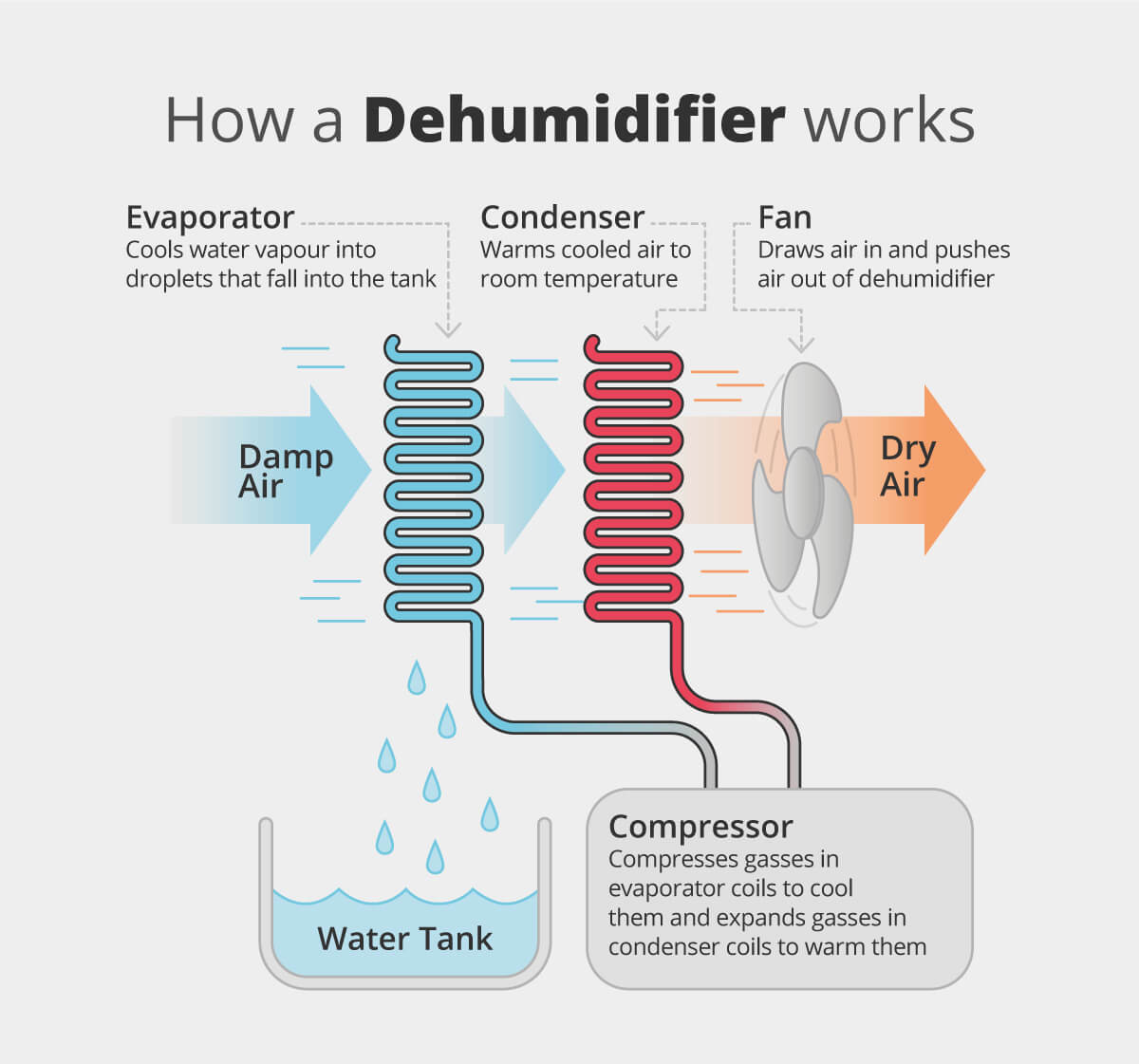
Troubleshooting Tips for a Dehumidifier Not Collecting Water
Check Power Supply
Before troubleshooting any potential causes, ensure that the dehumidifier is receiving power. Verify that the power cord is securely plugged into the outlet and that the outlet is functioning correctly. If there are any doubts, try plugging the dehumidifier into a different outlet or test the outlet with another electronic device.
Check Placement
Evaluate the placement of the dehumidifier. Ensure that it is positioned in a central area of the room, away from walls or large furniture that may impede airflow. Placing the dehumidifier on a raised surface can also aid in improving its performance by allowing better air circulation.
Adjust Settings
Review the settings on the dehumidifier and make any necessary adjustments. Ensure that the humidity level is set to an appropriate level for the desired moisture removal. Adjust the fan speed according to the size and humidity of the room. Experiment with different settings to find the optimal configuration for efficient water collection.
Clean or Replace Air Filter
Regularly clean or replace the air filter to prevent blockages that can hinder the dehumidifier’s performance. Refer to the manufacturer’s instructions for guidance on how to clean or replace the air filter. A clean filter allows for better airflow and enhances the dehumidifier’s ability to extract moisture from the air.
Test and Calibrate Humidistat
If the dehumidifier is equipped with a humidistat, test and calibrate it to ensure accurate humidity level detection. Follow the instructions provided in the dehumidifier’s manual or contact the manufacturer for guidance on how to perform this task. A properly functioning humidistat is essential for efficient water collection.
Defrost Coil
If the dehumidifier is operating in a cold environment and frost has accumulated on the coils, allow it to defrost completely before restarting. Ensure that the room temperature is within the recommended operating range to prevent frost build-up. Removing frost from the coils restores the dehumidifier’s ability to collect water.
Check Refrigerant Levels
Check the refrigerant levels in the dehumidifier to ensure they are within the recommended range. Contact a qualified technician or consult the manufacturer’s customer service for guidance on how to check and refill the refrigerant if necessary. Proper refrigerant levels are crucial for effective moisture extraction.
Repair or Replace Compressor
If you suspect a faulty compressor, seek professional assistance for repair or replacement. The compressor is a complex component that requires specialized knowledge and tools for diagnosis and repair. Contact a qualified technician or the manufacturer’s customer service to address compressor issues.
Repair or Replace Fan Motor
A faulty fan motor can impede the airflow and reduce the dehumidifier’s ability to collect water. If you suspect a faulty fan motor, it is advisable to seek professional assistance for repair or replacement. An experienced technician can diagnose and resolve any issues with the fan motor to restore optimal performance.
Clear Drainage System
Inspect the drainage system of the dehumidifier for any clogs or obstructions. Pay close attention to the drain hose or outlet, ensuring that water can flow freely out of the dehumidifier. Clear any blockages in the drainage system to enable proper water collection and expulsion.
In conclusion, a dehumidifier not collecting water can be attributed to various causes, including power issues, improper placement, improper settings, dirty air filters, malfunctioning humidistats, frost build-up on coils, low refrigerant levels, faulty compressors, faulty fan motors, or blocked drainage systems. By following the troubleshooting tips provided, you can identify and address the specific cause of the issue, allowing your dehumidifier to collect water effectively once again. Regular maintenance and prompt resolution of any problems will ensure optimal performance and a comfortable, moisture-free environment in your home.
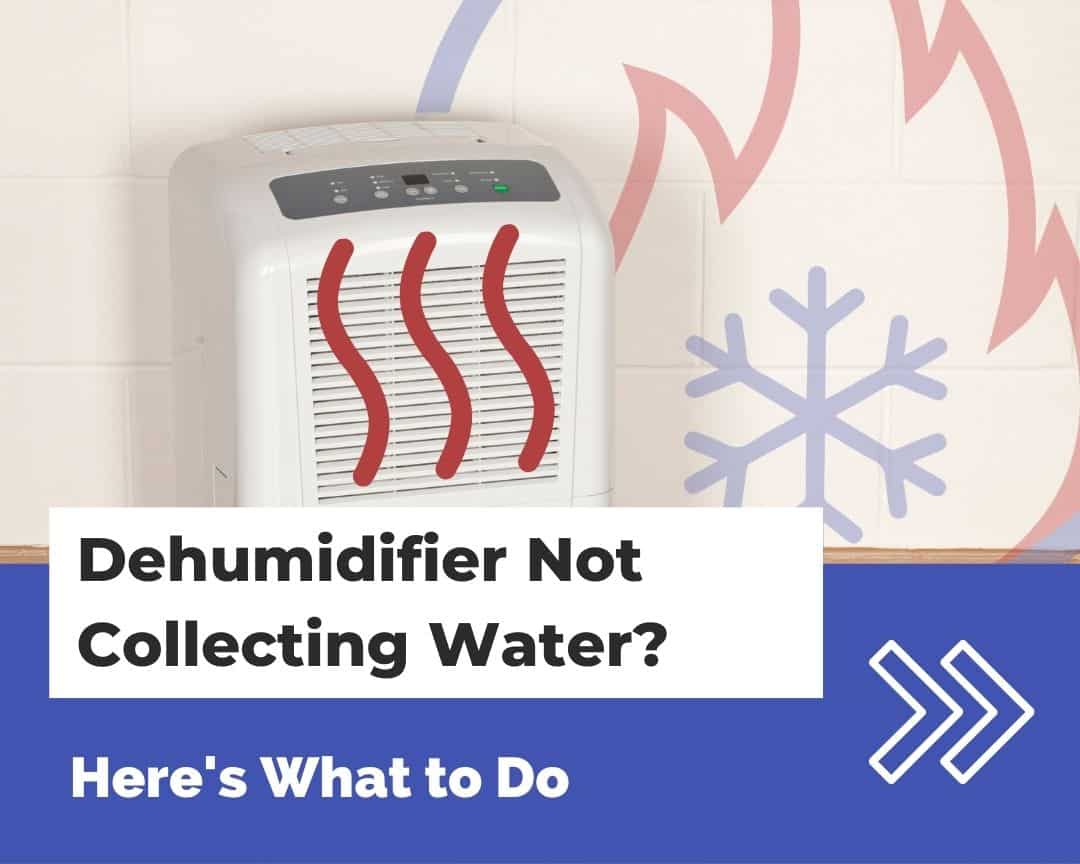

Hi, I’m Cohan, the author behind Your Dehumidifier Guide, a website dedicated to helping you create a healthier and more comfortable living environment. With a tagline of “Breathe Easy, Live Better,” my ultimate goal is to provide you with the best dehumidification solutions for your home. Whether you’re looking for the perfect dehumidifier for your bathroom, small room, or basement, I’ve got you covered. Through in-depth reviews and comprehensive buying guides, I aim to equip you with the knowledge to tackle high humidity levels, prevent mold growth, and improve your indoor air quality. Trust me to be your ultimate guide in the world of dehumidifiers.